What is Favorite Music Guru?
- ispytunes

- Aug 16, 2024
- 4 min read

Have you ever wondered who your top Spotify artists and tracks are?
Favorite Music Guru is an online tool that answers this question by analyzing your Spotify data.
By simply linking your Spotify account, this third-party website gives you a detailed report of your most-listened-to artists and songs over different time periods.
It's a fun way to rediscover old favorites and keep track of your musical tastes.
Favorite Music Guru not only shows your top artists and songs but also helps you create new playlists, and share your listening stats with friends.
It provides detailed insights for music lovers such as your most played tracks and favorite artists over various time periods.
So without further ado, let's explore more about this unique service!
How does Favorite Music Guru work?
Spotify users can utilize the Favorite Music Guru website to gain insights into their listening habits by following a few simple steps.
First, users need to log in to the Favorite Music Guru website using their Spotify account credentials. This allows the tool to access their Spotify data, including recently played tracks, top artists, and favorite genres.
Once logged in, Favorite Music Guru analyzes the user's listening data to provide a detailed breakdown of their music preferences.
Users can view statistics such as their most-played songs and artists, as well as the genres they listen to the most. The tool also offers visual representations, like charts and graphs, to make the data more comprehensible and engaging.
Additionally, Favorite Music Guru can compare the user's current listening habits with past data, helping them track changes in their musical tastes over time.
This personalized analysis not only enhances the listening experience but also helps users discover new music that aligns with their preferences.
Favorite Music Guru Spotify Integration
Favorite Music Guru offers several useful features.
After logging into your Spotify account and granting access, it analyzes your listening history.
The tool generates lists of your most played tracks and favorite artists.
This information is organized into easy-to-read lists that can cover different time periods, giving you both short-term and long-term insights.
You can also compare how your music tastes have changed over time.
Reporting is detailed and accurate, ensuring you get a comprehensive look at your music habits.
Favorite Music Guru also features visualizations for better understanding and sharing on social media.
This can make it fun and engaging to explore and share your listening history.
Favorite Music Guru Apple Music Integration
Unfortunately, the Favorite Music Guru website does not support Apple Music users.
The service is specifically designed to integrate with Spotify, leveraging Spotify's API to access and analyze user data, such as recently played tracks, top artists, and favorite genres. This integration allows Spotify users to gain detailed insights into their listening habits.
Apple Music, on the other hand, does not currently offer the same level of API access for third-party services like Favorite Music Guru to retrieve and analyze user data.
While this limitation may be disappointing for Apple Music subscribers, they can explore alternative methods and tools provided by Apple Music itself, such as the "Replay" feature, which offers an annual summary of their most-played songs and top artists.
In Conclusion
Ultimately, the Favorite Music Guru service is a third-party service that music lovers can use to see their top artists and song rankings.
Once logged in, the website will provide you with a deep understanding of your top tracks from the last few years, setting you on a ride down memory lane.
Although like many third party websites that analyze Spotify account listening history, we can't confirm the service is safe. So please proceed with caution!
Anyways, that is all. Until next Friday, fellow music lovers!
Frequently Asked Questions
Understanding how to maximize your experience with a music guru can help you find great music recommendations and troubleshoot issues. Here are some common questions and answers.
Is Favorite Music Guru safe?
Unfortunately, we cannot be sure if Favorite Music guru is a safe service. Most third party websites with similar features are relatively safe, and you could always disconnect your Spotify account from their service. However, we can't say for sure that this service is safe, so heed with caution.
How can I find good music recommendations using a music guru?
Spotify users can use the favorite music guru website to track listening habits and get personalized music recommendations. By reviewing your listening history, the app suggests songs or artists similar to your preferences from the music industry. Some tools offer extra features like exploring new genres or rediscovering old favorites.
What should I do if my music guru app is not working properly?
First, ensure you have a stable internet connection. Try restarting the app or your desktop or mobile device. Check for app updates, which often fix bugs. If the problem persists, contact customer support. They can offer specific solutions and help troubleshoot.
How do I effectively use the Favorite Music Guru with streaming services like Apple Music or Amazon Music?
The favorite music guru website requires you to connect your streaming service account. Grant the necessary permissions so the app can read your listening data. Once connected, the music guru can analyze your habits, from top and provide recommendations based on your activity across these platforms.
What are the steps involved in logging into a music guru service?
Start by visiting the favorite music guru’s website or app. Click on the option to log in with Spotify or sign up. You will typically need to connect your streaming service account, such as Spotify. Follow the prompts to grant access. Once authenticated, you can start exploring your music preferences and recommendations.






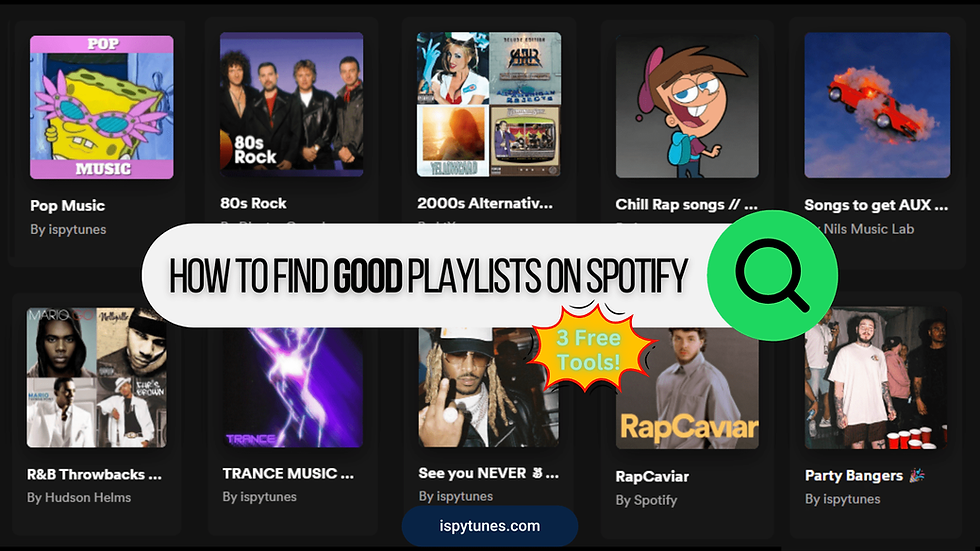


I was searching for reliable information related to fairplay , and I’m really glad I came across this blog. The content is well-structured and very easy to understand. Great job explaining everything so clearly!
I really liked how clearly everything was explained. The content flow makes it easy for new users to understand fairdeal live and the features of Fairdeal.live without confusion. One of the most informative posts I’ve read recently. Great work by the Fairdeal india team.
ssup uidai OTP-based verification system is secure and ensures data safety during updates.
suraj portal has made school inspections and performance tracking much easier and more transparent.
Cảm hứng từ sòng bạc Ma Cao, sun win mang đến trải nghiệm game đổi thưởng hấp dẫn. Truy cập sunwinn deal để tải ứng dụng và nhận phần quà chào mừng siêu hot!